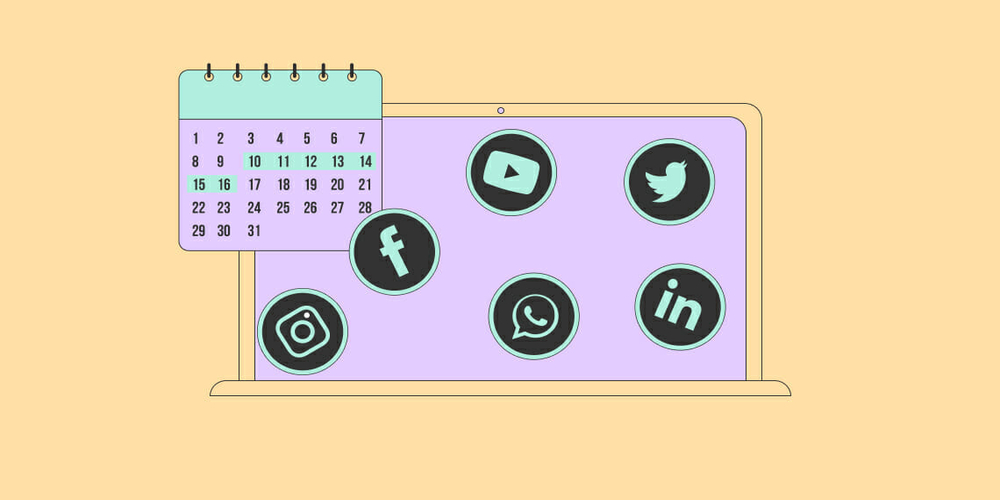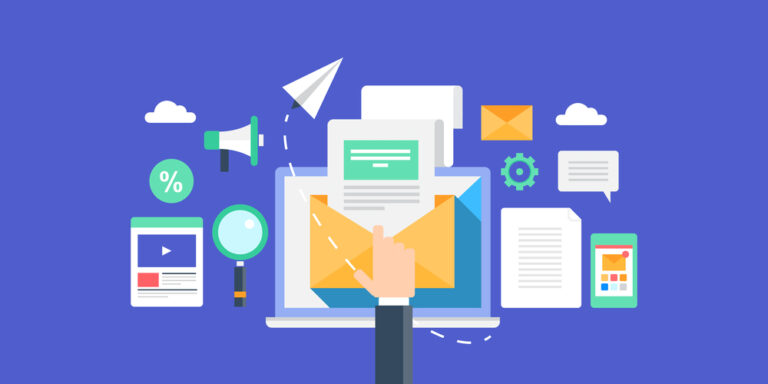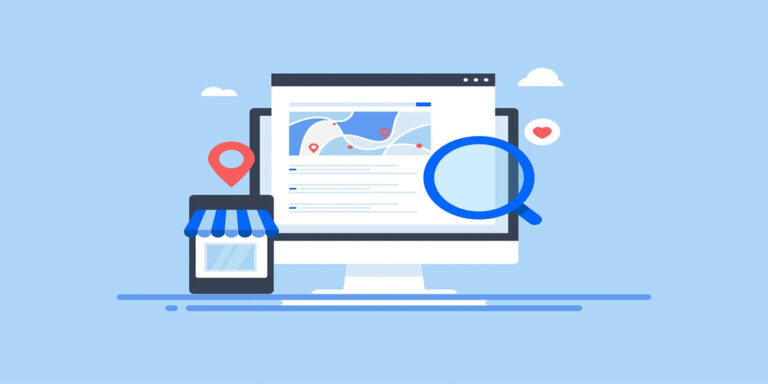8 Best Social Media Posting Schedule Tool
Are you looking for a tool that can help you plan your social media posting schedule? Here I will tell about Best Social Media Posting Schedule Tool.
This post is for you if you want to create a schedule for posting your social media updates on Facebook, Twitter, Instagram, and LinkedIn. The purpose of this article is to show you the best social media posting schedule tool. There are a lot of tools and platforms that can help you with creating your own schedule. But the most important thing is to have an idea of what posts you should be making. With this in mind, we’ve listed some important aspects related to scheduling posts along with pro tips to help you plan for your business.
What is Social Scheduling?
Social scheduling is a feature that allows you to manage your time more effectively by grouping different tasks together. This can help you to save time and increase productivity. When you create a social schedule, you will be able to specify the time that each task should start and end. You will also be able to set deadlines for each task and track the progress of each task.
This way, you will be able to see which tasks are taking longer than expected and make necessary changes. So that the entire project is completed on time. In short, It allows businesses to schedule posts and respond to comments in a timely manner, which can help build trust and relationships with their customers.
What do You Understand By Media Scheduling Techniques?
Well, first, Tell me do you know there are so many techniques that can be applied while posting social media posts? Before I explain it, let’s know the definition. Social media scheduling techniques are methods used to plan and manage your social media posts in a way that will result in the most effective reach and engagement.
Simply, Social media scheduling techniques are used to automate the posting of social media content on a regular basis. It is an effective way to increase your reach and engagement. But it requires you to be disciplined and consistent with your efforts.
There are a few different types of social media scheduling techniques that you can use to achieve your desired results:
- Time-Based Scheduling: This type of social media scheduling technique uses calendar dates as the basis for determining when to post your content.
- Moment-Based Scheduling: This is another type of social media scheduling technique. In this case, the marketer uses moments (such as key events or important milestones) as the basis for determining when to post your content.
- Response-Based Scheduling: Here comes my favorite one. This type of social media scheduling technique uses response rates (the percentage of people who interact with your posts) as the basis for determining when to post your content.
Why is It Important to Schedule Posts?
There are many reasons why it is important to schedule posts. Scheduling your posts on a regular basis will give you the best chance of being discovered by search engines. When you have good content that people want to read, they’ll be more likely to click on your links and visit your site.
When you’re new, you may think that having a blog where no one visits is just as bad as not having one at all. But over time, this will change for the better if you build a strong following of loyal readers who trust what you write about and come back for more every day. This is why Scheduling post comes in handy.
There are some reasons why scheduling your posts will help you grow your audience:
- It helps in building trust between the readers and the blogger.
- It gives the readers an idea of what to expect from the blog.
- If they know that there are certain days when they can find interesting information, then they will be more likely to visit on those days.
- It makes sure that your content doesn’t get lost among all other content posted on the same day.
- There is less chance of competition because if everyone is posting at once, it’s very hard for anyone to stand out among others.
- Scheduling also keeps your focus so that you don’t lose interest in blogging and stop writing new posts after a while.
- By posting on a regular basis, you will be providing your readers with valuable information that they can use to make informed decisions.
- This will also help you build relationships with your audience and create a sense of trust and credibility.
Best 8 Social Media Posting Schedule Tool in 2023

Social media posts are very important for businesses and can help them grow their business. However, if you are a small-scale entrepreneur, then it is impossible to do this on your own.
Luckily, there are tools that allow you to schedule social media posts so that they will be published at the time of your choice. It is better to have some kind of automation in place so that you don’t have to spend too much time on social media platforms like Facebook and Twitter trying to get people interested in your product or service.
There are many tools that allow you to schedule posts on various social media platforms. I have used all of them, and they each have their own advantages and disadvantages. In order to save your time, now I will show you which 8 tools for post scheduling impressed me the most.
1| Sprout Social
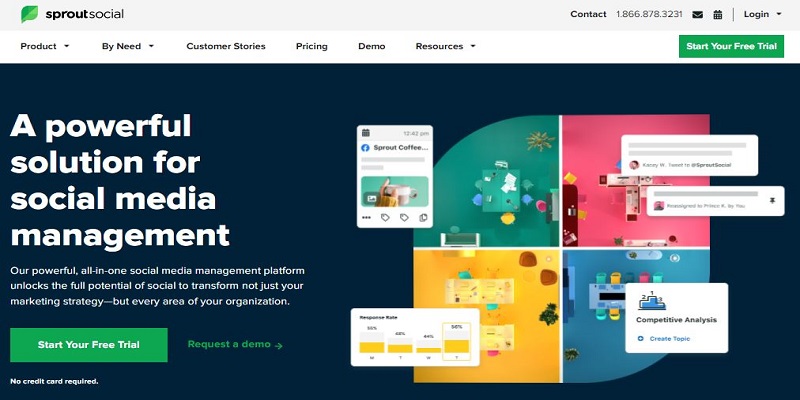
Sprout Social is a social media management tool for Facebook, Twitter, LinkedIn, Instagram, and many more. It allows you to schedule posts across all of your social networks in one dashboard so that you can manage multiple accounts at once. You can also set custom audiences and track how your campaigns are performing with the integrated analytics tools. The best part about Sprout Social is that it integrates with multiple third-party tools.
Sprout Social Features
- One of the main features that help you do this is the publishing tool which allows you to schedule posts in advance. So they are published at a specific time.
- You can also select certain categories, tags, or key phrases and make them visible only on the day when they are posted.
- The analytics feature provides data about how many people read your post and where they come from.
- It also shows how many times it was shared across social media platforms like Facebook, Twitter, Pinterest, LinkedIn, etc.
- All the content published on Sprout Social is stored in your account, so it’s easy to find them when needed.
- You can view or edit any post or update. This makes it easier for people to see what you’re doing.
- You can also use this tool for scheduling posts so that you don’t miss out on opportunities when they come up. Because some people may only be active at certain times of the day.
2| SocialBee

SocialBee is another social media management platform that allows you to create your own profile, manage your social media accounts and engage with your customers. You can easily post updates and photos, get instant notifications when someone likes or comments on any of your posts, and track the performance of each account individually so you can understand which one needs more attention. You can also schedule content for publishing in the future or publish it instantly.
The most amazing thing about SocialBee is that it will not allow anyone to impersonate you or use any other fake profiles on the platform. It will show a real-time check-in for all of your followers who are logged into their SocialBee accounts, making sure they’re genuine. This makes it possible to keep up with current trends in terms of how people interact online as well as staying ahead of the competition by understanding what works best with them.
SocialBee Features
- Category Based Scheduling: As the name suggests, this feature allows you to schedule your posts based on categories. For example, if you have products that are categorized under electronics and food, then you can set up your Social Bee account. So that when someone searches for either one of these categories, it will be posted in both lists.
- Re-Queue Posts: This feature allows you to re-queue or post again another time if the previous post has not been viewed by the target audience within 24 hours. It is also possible to re-queue posts manually.
- Targeted Social Media Sharing: There are many social media platforms out there where people share information about various topics. Including news articles, product reviews, etc. The idea behind this feature is to help your business get exposure from these sites by sharing their content with relevant audiences. This may include potential customers or leads for your business.
- Hashtag Collection: It is the next main feature of Social Bee. We can collect all the relevant hashtags related to your niche from Instagram, Twitter, Facebook, and many other sources like Google Trends.
- Analytics: We can track the performance of our content on Social Media platforms. It shows how many times our posts have been liked, shared, or viewed by people who visit those platforms. This another feature helps us identify which type of post gets more engagement than others.
- Custom URLs: With this feature, we can create unique URLs for each post/image that goes live on Social Media sites. So that they are different from normal URL links on other websites as well as in search engines like Google.
3| SEMrush

Yes, SEMrush is my third most favorite tool for improving my social media strategy. You can use it to see which of your competitors are on each platform and get an idea of what their content looks like.
Then you can use the different insights from each platform to create new content that will be better than theirs. You can also do some research about keywords that are trending and create posts that are optimized for those keywords. So you have a better chance of getting more traffic from them.
This all-in-one SEO tool allows you to enjoy everything that can bring you a successful web-based journey. If not, then note it now. To know more about Semrush, check out here.
4| Buffer
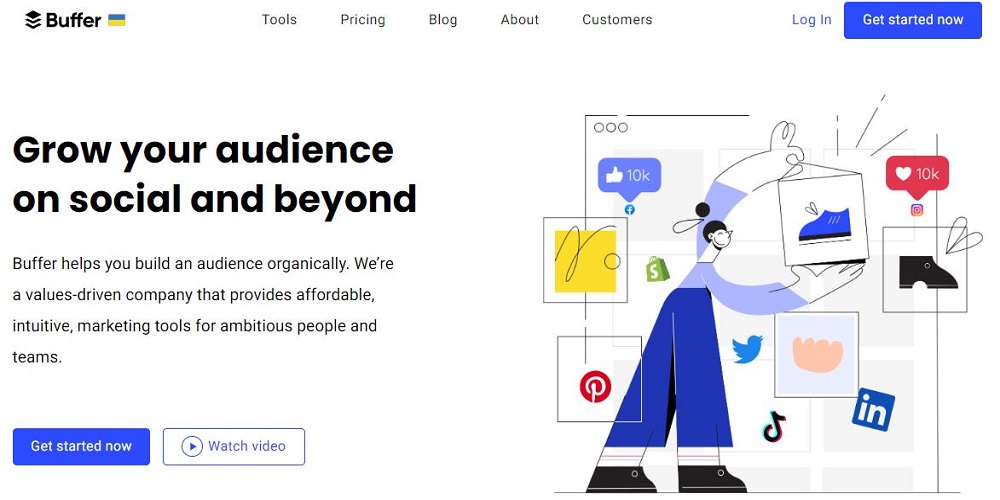
I am damn sure that you have heard this name before. Buffer is a social media management tool that helps you schedule content across multiple platforms and share it with your audience at the best time. It’s super easy to use. All you have to do is select the social networks where you want to post, add your posts and hashtags, set a timer for when your posts should go live, choose which platforms to post on (Twitter or Facebook), and hit ‘Schedule.’
If you’re ready to get more reach and engagement, then we recommend Buffer. The tool helps you manage multiple accounts at once, as well as post content on every platform in one place.
Buffer was designed with a focus on ease-of-use and quick setup so anyone can use it without needing technical expertise or training. It’s currently available for both desktop and mobile devices, making it accessible for everyone.
Buffer Features
- The main function of Buffer is to manage your social media marketing, scheduling and analytics.
- Buffer gives you the power to schedule and publish content across all major social media platforms in one place. It helps you get more followers with the help of a dashboard that tracks your engagement over time.
- Buffer also offers tools for analyzing data about the performance of your posts so you can make better decisions about what content works best for your business.
- The platform also gives suggestions on what type of topic to write about based on the current trends, which makes it easier for businesses to gain popularity without having a big budget behind them.
Buffer has been an essential part of my business, and I strongly recommend it.
5| Hubspot
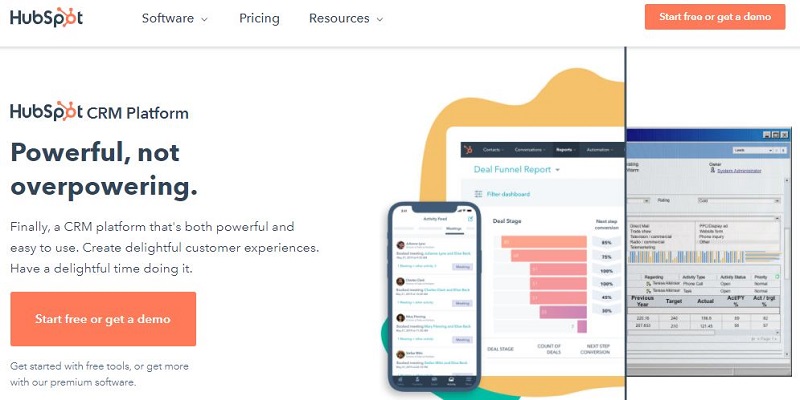
In today’s world, there are a lot of marketing tools available. You can either choose one, or you can use multiple marketing tools to do your job. But in my opinion, Hubspot is the best all-in-one tool for B2B companies because it integrates with email, social media, and web analytics tools.
This evergreen marketing platform has a sales CRM, lead generation, and social media integration. The tool is meant for any business size and offers customizations as per the needs of different businesses. You can add your own landing pages or integrate other marketing tools to create a complete marketing plan for your business.
With this feature, you can also track the progress of your campaign on each channel with weekly reports detailed information about which channels are performing well and why.
As far as paid features go, it comes with email management along with free analytics and a social sharing tool that gives an overall picture of how customers engage with your brand online. It’s a good option if you want something simple to use that can help you manage all aspects of your marketing activities in one place. Without having to do too much research on individual tools that might not be suitable for your specific needs. You can also create a beautiful landing page with it. Some features include:
Hubspot Features
- List segmentation is a feature that helps you to analyze your email lists and display them in segments based on the people who have subscribed to your emails.
- It also allows you to segment the list by other parameters like the last date of subscription or language used for the subscribers.
- Another great feature is Workflow, which allows you to schedule automated tasks for subscribers.
- It also makes it easier for people to do actions like unsubscribing or sharing content from one place instead of going back and forth between email addresses.
- Email is another feature because it helps customers reach out to us directly, through email rather than leaving a comment on our blog or social media channels.
- Social Media integration gives us an opportunity to connect with other bloggers, influencers, and experts in our niche market and build relationships there as well.
6| Hootsuite
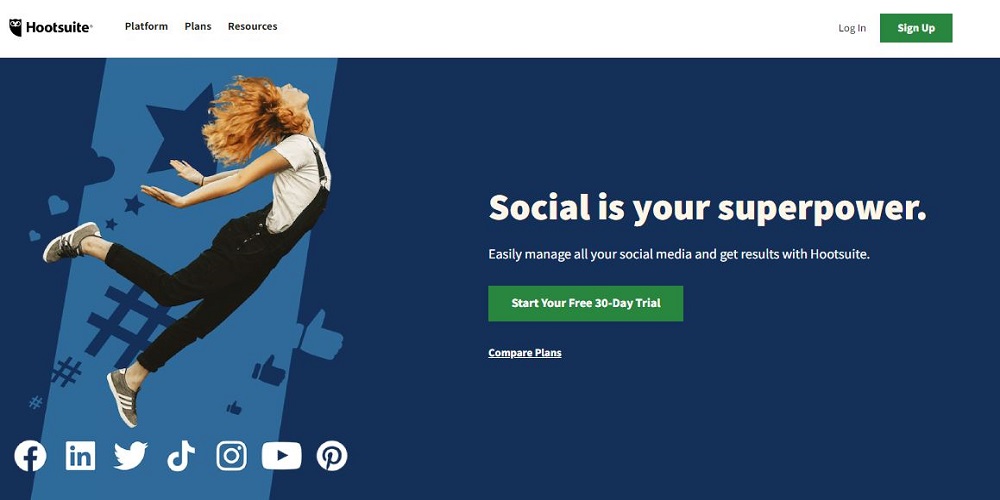
If you want to run successful social media management, then you need to be more active on your social media accounts. Social media management is not an easy task, especially when you are a small business owner.
However, it doesn’t have to be a difficult task as long as you have the right tools and the support of people who know what they are doing. Hootsuite offers powerful social media management features that help users build and manage their social media profiles in one place.
Hootsuite offers paid plans for all types of users: Startups, small businesses, professionals, and even large corporations. In addition to managing your accounts, it also allows you to create custom dashboards where you can monitor specific areas such as likes, shares, or comments.
Its powerful features allow businesses to manage multiple accounts from one location. You can even schedule posts on various platforms at once with just a few clicks. This helps users stay focused on their main goal of growing their business rather than wasting time on social media management which could distract them from the main objective.
Hootsuite offers a variety of features that can help you manage your social media accounts and content.
Hootsuite Features
- Publish: Post new content, respond to comments, and share updates on your social media accounts.
- Engage: This allows you to respond to comments, like and share posts, and interact with followers.
- Monitor: Track the performance of your posts and see which ones are performing the best.
- Advertise: One of my favorite features. This allows you to target your audience with ads on social media platforms.
- Analyze: Analyze your social media data in order to better understand how people are interacting with your content.
7| Namecheap
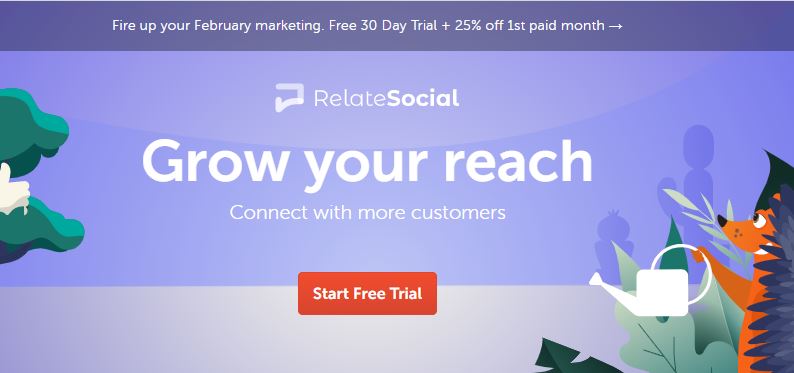
Namecheap is a reliable and affordable domain name registrar that offers customers a wide range of features and services. It also offers a variety of email services, including free or low-cost plans with POP3, IMAP4, and SMTP access. Their DNS service includes the ability to register, transfer, and manage domains with Namecheap as your registrar. We all knew this. But do you know they have another feature of social media management.
Namecheap has a lot of features that are helpful for social media managers. Some of the features include
Namecheap Features
- Schedule Calendar: Create posts in advance and schedule them for different days and times. This is helpful if you want to have a consistent flow of content throughout the week.
- Automate Posts: This allows you to automatically post new blog posts on your website without having to manually copy and paste them. This is great if you want to keep your website updated with new content without spending time writing it yourself.
- Track Keywords: Namecheap provides keyword tracking so you can see how your articles are performing in terms of traffic and search engine ranking. This is helpful if you want to make sure that your content is reaching the right people and being found by potential customers.
- Monitor Performance: Namecheap Monitor performance is a great feature that allows you to track the performance of your website and identify any issues.
8| Monday
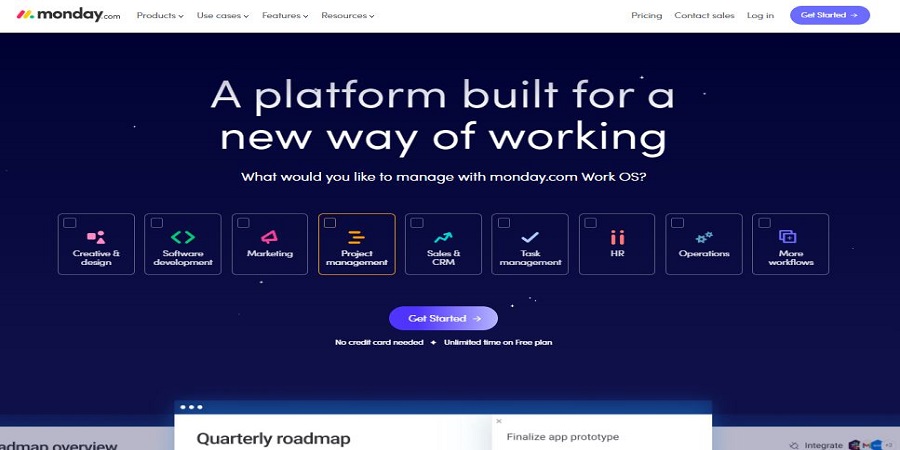
Now, we are at our last recommendation. This tool has so many features that I couldn’t resist myself keeping this into my top 8 best social media posting schedule tool in 2023. We are talking about none other than Monday. Monday is a marketing and creative management tool that helps businesses manage their marketing campaigns, create brand guidelines, and track the progress of their creative projects.
This platform offers a variety of features that can help businesses achieve their marketing goals, including:
Monday Features
- Campaign tracking feature helps you track your sales leads identify the best opportunities for email marketing and social media campaigns.
- Social media marketing features allow you to promote your business on various social networking sites through a single dashboard.
- People can easily interact with you all in one place if there is Monday
- You can also create landing pages for different types of promotions or add images to help users find what they’re looking for faster on the site.
- Another useful feature is email marketing. This enables you to receive customer orders via email. As well as manage customer lists and send out emails related to upcoming events or special offers.
How Do You Know Which One Is Best For You?
There are many Social Media Posting Schedule Tools available on the market. It can be quite difficult to decide which one is best for you. To make things easier, we have put together a list of the key features that every Social Media Posting Schedule Tool should have. This will help you decide which one is best for you:
1| Real-time Analytics on Every Social Media Platform
It is important to have a social media posting schedule tool that can help you measure your performance in the market. It helps you monitor what type of content is getting more traction, how many followers are responding to it, and how often.
2| Inclusion of Advanced Scheduling Features
Make sure your chosen tool has the feature of the advance scheduling option. It allows you to post your content at a specific time of the day, and this can help you save a lot of time and effort because you won’t need to keep checking for new content or manually create it as well.
3| Integrated Back-end Tools With Reporting Capabilities
Back-end tools with reporting capabilities are a key feature of the scheduling post tool. By using these tools, you can easily schedule your posts for social media platforms and manage them from the back-end. These features help in keeping track of every single post that you make and ensure that they are done on time.
4| Integration with All Major Marketing Automation Platforms
There are many tools available for integrating with major social media platforms, but I would suggest that you use Buffer because it is easy to use and integrates seamlessly with all the other major social media sites.
5| Ability to Create Custom Schedules by Adding New Time Slots Manually
With the help of the best tool, you can schedule multiple posts for a specific time and create custom schedules for the future. You can also do it manually by adding new times to your calendar.
6| Integrated Google Analytics so You Can Track Results Better
This can be useful for many different types of businesses because it gives a comprehensive overview of how people interact with your site or product. So, make sure your picked tool has this feature too.
Final Thoughts
The right Social Media Posting Schedule Tool can be a very valuable option for anyone who wants to grow their social media presence. There are many different scheduling tools out there, but not all of them are created equal. When it comes to posting on social media, the old adage of “Quality over Quantity” holds true. That means you should spend time curating your content and choosing what you post carefully.
If you don’t have a good schedule in place, you’re likely going to end up posting way too much and miss out on opportunities to connect with new followers and customers. Our blog post outlines some 8 Best Social Media Posting Schedule Tool in 2023. Make sure you have tried all of them and determine which one is suitable for you.