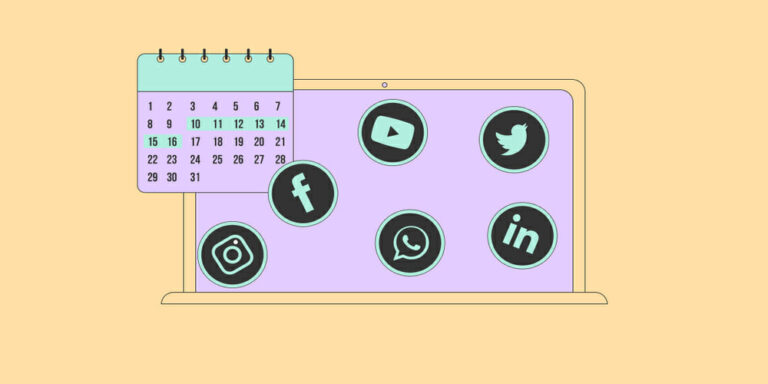How to Manage Billing System For Business
Do you know how to manage the billing system? Here are some tips on how to manage billing system in an efficient manner.
How to Manage Billing System? The billing system is the backbone of any business. If the system fails, all your operations will come to a halt. Paying for goods and services is just one part of the business. You also need to be able to manage all the associated costs. In order to make sure that your clients are not facing any issues while paying their bills, it is important to follow some best practices in managing your billing system. This article will help you navigate the challenges that come with managing your billing system, from managing accounts and invoices to payment processing and refunds.
What is a Billing System?
In order to understand how to manage billing system first, you need to understand what is meant by a billing system. Right? Billing System is a method used to record and track the charges against specific services. To understand this concept, let’s consider an example of a customer who has subscribed for a monthly service subscription for a particular product or service.
This system will record the transactions made by that particular customer on their account. So that they can be tracked and traced back to the exact point of purchase and usage.
The billing system manages customer information, credit card numbers, payment methods, billing cycles, invoices, and other customer-related data. The main purpose of this is to manage customers’ accounts by processing payments. And keeping track of the time spent on each customer’s account. Another example of this can be:
Guess you are providing the Best Email service for affiliate marketing, So, there will be a transaction issue while people purchase something through your given source. To solve that billing system is needed.
Why is a Billing System Important for Small Business?
Have you ever experienced the feeling of being rushed when your business needs to be open on time? It is always a challenge for a small business owner to keep up with the sales, client details, and other administrative tasks. With all these tasks keeping us busy at work, it is essential that we develop effective systems to facilitate them.
A billing system is an essential part of any small business. It’s the single most important system for every business as it controls all the transactions that take place within a company. When a billing system goes wrong, your customers may not be able to get access to their money or files. This can lead to severe losses and damage to your reputation as well as legal cases against you. 6 major reasons of why every small business should have a billing system are mentioned below:
- Reduce the time to process orders
- Track invoices and payments
- Improve customer service by automating communications
- Eliminate manual errors that can result in revenue loss
- Prevent non-payment of customers and employees from receiving stolen funds or third-party charges on their accounts
- Make invoice reconciliation easier for the owner or authorized representative by storing information about each invoice. Such as name, account number, payment terms, etc.”
What Are 3 Types of Billing Systems?
Billing systems are one of the most complex areas of business. There are many different ways that businesses can be billed. This makes it difficult for businesses to choose a billing system that suits their specific needs. However, this is not an insurmountable problem. You just need to know what types of billing systems there are and what they’re used for. There are 3 different types of billing systems that you can use in your company. Those are:
- Closed: Closed billing systems are the ones where all data is stored in a single database. This can be a system that is used for e-commerce or credit card processing, where all transactions are linked to a customer’s account.
- Open: Open billing systems have multiple databases and applications that store information about customers and transactions. These systems may be involved with both fixed-price and per-unit pricing. As well as revenue recognition accounting methods.
- Isolated: Isolated billing systems involve many types of processes, from sales through to product development. They allow one type of data entry process and audit trail to record the entire transaction lifecycle. Including not only purchases but also repairs, replacements, maintenance services, etc. This provides complete transparency of overall financial activities within an organization.
How to Manage Billing System For Small Business in 2023

Many small businesses use a billing system to keep track of their invoices and expenses. There are many types of billing systems. So it is important to choose the one that will suit your business needs. It is best if you can find a billing system tool that has features that meet all your business needs and requirements. It may cost more than others but is worth every penny if the program offers quality services and solutions at reasonable.
The best way to manage your billing system in 2023 is by using cloud technology. This is because it makes data management easier and more efficient. As a matter of fact, companies are already using this type of technology to run their business processes.
So I think if you are looking forward to developing or managing your billing system in 2023, then I would suggest that you should use Cloud Computing Services. Instead of doing it manually by yourself. Now tell me, would you like to know which tool I use for my business? Then here it is.
FreshBooks – Simple Billing System for Small Business

FreshBooks is a simple tool for small business owners to manage their bookings and invoices. FreshBooks helps companies track their income, expenses, and profit. The tool is available for free, along with the pro version. There are many other great billing system management tool options available. But Freshbooks is a popular choice because of its user-friendly interface and wide range of features. Some of them are:
1| Keep Track of Any Kind of Transaction
If you’re looking for an all-in-one accounting solution, thenFreshBooks may be the best option for you. It has features to help you track your finances, bill customers, and more.
FreshBooks is a popular CRM (customer relationship management) system. This helps businesses track every type of transaction. This includes everything from invoicing to customer support. One of the great features of this is its ability to send automated reminders and alerts for important transactions. This can help you keep track of your finances and stay on top of your business dealings.
2| A Functionality for Automating Financial Report
The Automated Bank Reconciliation feature is a simple but useful one that helps users to track their bank transactions and manage their finances. People in various walks of life may benefit from this, from professionals to academics.
When it comes to using this program, you don’t need to know the complexities since it performs everything for you. Enter your transaction data, pick a date range, and then click “Run” to run the report. The program will then generate an excel file that will show all your transactions in one place. It will also provide details about each transaction. You can use this information for your business or if you want the money transferred from one account to another.
3| Develop Proposals Easily
You can create new users and add their contact information in order to receive their data from FreshBooks.
The best part about FreshBooks is that it has been designed for small businesses, meaning you don’t have to be an expert in accounting or bookkeeping. It makes creating proposals easy with the help of templates. So all you need to do is fill out the fields and click save. You can also import data from other programs.
If you have done some research on your target market and know their needs and wants, then you can write an effective proposal that can get your company, new clients. FreshBooks also make sure your proposals do not only include information about your services or products. But also offer valuable advice on how they can improve their businesses. This is by implementing the services or products offered by your company.
4| FreshBooks Integrations Features
It has many integrations with all the top online services like Zoom, Stripe, Shopify, Squarespace, GSuite, and more. You can even link up FreshBooks with your email service provider like Gmail. So you can get paid automatically for every sale or subscription you make.
With FreshBooks integrations, it’s easy to import invoices from websites into your account. Edit them right inside the page or send them out via email directly from FreshBooks. And if you’re looking for a professional accounting solution that doesn’t require an expensive accountant on staff, then check out it’s Integrations today.
5| Track Your Trips Automatically
There are a lot of apps available in the market to track mileage. However, if you want something that is not only simple but also offers all the necessary features and has a good design, then FreshBooks Mileage Tracker is your app of choice.
The app tracks mileage on both personal and business vehicles as well as on trips with their partner services like Uber, Lyft, and else. You can use it to track miles driven by your employees or contractors who drive for you or to keep track of vehicle usage.
Mileage Buddy can be used on iPhones and Android devices and comes with all the necessary features. Like creating custom reports based on date range or miles driven each day etc. There are other features, too, like tracking mileage for multiple vehicles at once so you don’t have to do it manually every time.
It automatically logs how much distance was covered by each vehicle. In order to calculate the total mileage tracked during a specific period of time. Another great feature is that users can add notes about why they traveled from one place to another. This makes things easier when determining what type of service fee needs to be paid per mile traveled by each vehicle.
6| Get Paid Quicker
The FreshBooks team has been working hard on adding new features like this one which makes it easier for businesses to pay their invoices seamlessly. It gives you everything you need to run your business—online invoicing tools that:
- You can create invoices in minutes with a single click. Then get paid on time by paying with bank transfers or credit cards.
- You can set up recurring payments, so you never miss a payment again.
- Invoices are automatically saved into a “pending” state. So they don’t disappear until the end of the month when payments clear.
- FreshBooks syncs all your data across multiple devices and platforms to give you instant access from anywhere.
- It’s an ideal solution for small business owners who want to be able to access all their business information at any time from any device. Even if they’re not at home.
7| The Time Tracking Function
FreshBooks allows you to track your hours on a project-by-project basis. This means that when you start a new project, it will automatically track the hours spent on that project from the very first day. It is helpful in analyzing the number of hours spent on different tasks and can help to minimize the waste of time.
Using this feature will enable you to create detailed reports for your clients about how many hours they have spent on various projects or services provided by your company. So that you can reduce costs related to poor performance and wastage of time.
8| Better Client Relations
As I said before, there are many features of FreshBooks. But one of the best features that I loved while using this tool is how it helps me to stay connected with my clients. It is one of the main considering points of how to manage billing system.
Clients should stay connected to your business if they want to be updated on the latest happenings. If you don’t keep in touch with them, then the chances are that they might not know about the new products and services being offered by your company. This is because customers would have been looking for these new things through social media platforms like Facebook and Twitter.
FreshBooks allows you to keep your customers updated about new services and products that you are offering. It also ensures that they are satisfied with your services. As a result, you can convert traffic into leads and sales.
Why Should you Look Into Billing System Tools for Small Business?
- Billing system tools can help you keep track of your finances and billing processes.
- Improve your customer service by automating billing and payments processes.
- Reduce the time it takes to process payments and invoices.
- They can help you improve your accuracy and efficiency when processing payments.
- Manage your cash flow better by tracking all your transactions in one place.
- Along with that, reduce the amount of time that is spent on administrative tasks. Such as reconciling accounts, preparing reports, and creating budgets.
Final Thought
Using billing system tools is that they can help you reduce the time it takes to process payments. This is important because it allows you to focus on other aspects of your business. Such as growing your customer base or expanding your product line. Overall, billing system tools are a valuable addition to any small business’s arsenal. They can help you streamline your operations and save money in the long run. However, I hope it’s now clear to you how to manage billing system so easily and effectively by using FreshBooks.
As we provide a complete solution guideline for small businesses, if you have any questions in this regard then let us know. Also, you can check our given solution about how to handle customer support tickets easily for a better management system.